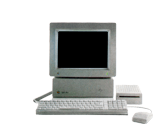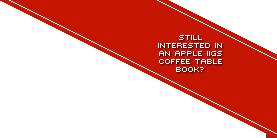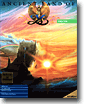Ancient Land of Ys
Your Rating: Not Yet Rated
Average Rating: 4.4 (11 people have rated this item.)
RAM Requirement: 512k RAM
Other Requirements: Save Game Disk named 'User'
Control: Joystick or Keyboard
Release Status: Abandonware
Year: 1989
Publisher: Kyodai
Developers: Designer Software
System 6 Compatible: Yes
Hard Drive Installable: Yes
 Download 2image Archive (1950k)
Download 2image Archive (1950k)
 Download the manual in PDF format (2775k)
Download the manual in PDF format (2775k)
All ebay results related to this archive:
No Results for 'Ancient Land of Ys' for the Apple IIGS available on Ebay
Current Apple IIGS related Auctions Listed By Time Left:
Vintage Software Apple II IIe IIc IIgs RUSSIA The Great War in the East
LEGO TC Logo - Super Rare DACTA - APPLE IIe & IIgs - Interface Card & Cable 9767
Apple ADB Touchpad Mouse Mice Replacement for G5431 m1042 M2706 A9M0331 IIGS IIe
Phonics Prime Time 1.0 by MECC for Apple II+, Apple IIe, Apple IIc, Apple IIGS
Sound Tracks 1.0 by MECC for Apple II+, Apple IIe, Apple IIc, Apple IIGS
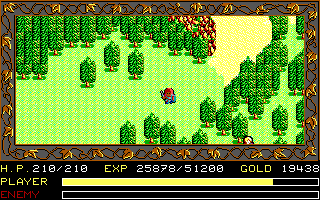
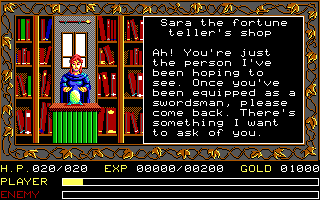
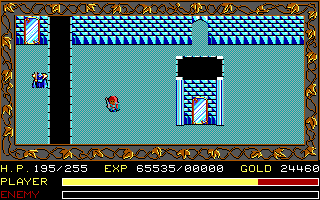
Ancient Land of Ys, like Thexder and Silpheed before it, originated in Japan. Unlike those two games however, Ys is a role playing game and was brought to the IIGS (and PC) by Kyodai, rather than Sierra.
Like the other games, Ys was originally released in Japanese for the PC-8801 personal computer and was also available for the Famicon (NES in the U.S.) and Sega Master System as "Ancient Ys Vanished Omen", in English.
Ys has a typical plot for a role playing game: The Ancient Land of Ys is caught in the grip of an evil wizard, Malificus. Using the six mystical Books of Ys and his horde of monsters Malificus has turned the power of the land against its own people to maintain his control. It's up to you, as Arick, to defeat this evil. Ys is played from the vantage point of a top down position, laid out similarly to the Ultima series. While still a role-playing game, Ys plays much differently. Movement and combat are controlled from the keypad or joystick in real time, as opposed to being turn based. Strangely enough, there is no fire button. Combat involves a hit and run tactic, by which you approach your enemies in the hope of 'nicking' them and then backing away ready for your next stab. You'll be doing a lot more running than hitting than when you start out however! As always, you attain gold and experience points by defeating the nasties. You can view your inventory by pressing "i", from which you can arrange which weapons/armour to equip yourself or preparing a special item to use, which can then be used by pressing return.
You start the game within the local town gates. Within the town you can converse with the townsfolk, buy weapons and armour, deal at a pawnshop, heal at a hospital, drink at a bar and discover knowledge of your quest from the local fortuneteller. The fortuneteller is most important, as she will tell you to first acquire a sword, shield and armour before revealing more about your quest. Hint: if you visit the bar, talk to a man who's lost a ring. It can be found in town (where does a lot of stolen property go?) and if returned he'll reward you, saving you time to kill enough nasties to buy the weapons and armour you need.
The fortuneteller will then guide you on your quest. This involves many mini-quests as well, as you'll have to obtain certain items and use them or return them to their rightful owners in exchange for other items. Read and remember what the various characters say to you, because several will give you very important items or information required to finish the game. You won't necessarily have to write down what they say, unless you feel its really important, but you sure won't finish the game if you don't read what they have to say. Hint: on your quest, you will eventually reach the first boss. Don't tackle him until you're at least level 4, and attack him from the sides.
When you're hooked on playing Ys, I mean, you're HOOKED. Once you get into it, it's an utter delight to play. The IIGS version was done by Unlimited Software, who also did the IIGS versions of Test Drive II and Grand Prix Circuit. It's a relatively fast, solid port but they had a nasty habit of using an EGA colour palette that never changed and using the same musical instrument set. Fortunately for Ys (and unfortunately for the previously named Accolade titles), this gives the game a very distinctive Japanese feel. The music in this game contains some of my favourite computer generated music for a game ever; very, very cute.
Oh, by the way, a newly created save game disk MUST be called "USER". Otherwise Ys doesn't know what to save to. Control 1 loads a previously saved game and control 4 will save game in progress. A save game disk is supplied with the archive however.
'What is the Apple IIGS?' now includes a hard drive installable version of the game, and it's included on the Role Playing (and Board) Games hard drive image, but the individual 2image archive remains unchanged. You still MUST use the Save Game disk 'User' in slot 5, drive 1 however.