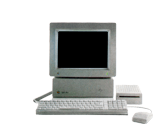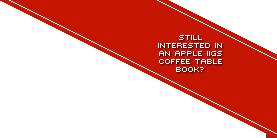08/05/2017: MECC Collection - run classic eduware titles from a hard drive as well as GS/OS!
Marco Verpelli has created something incredibly good - over 150 8-bit MECC titles, including classics Oregon Trail, Number Munchers and Odell Lake, all running from hard drive images booting directly from ProDOS 8 with a nice and easy menu selection screen created by MECC themselves.
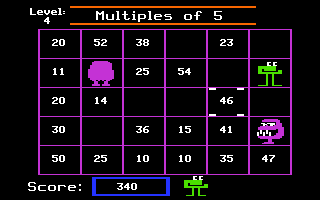
A lot of the magic comes from the MECC Copy Utility (1994-95). It was given to schools that had bought specific licenses to enable hard drive installation of their individually bought applications. Amazingly, almost most 8-bit MECC titles can be installed this way (Zooyan Patrol is one exception that uses a custom operating system that can't be installed to a hard drive). The Copy Utility can group different programs, so you could separate them into reading, mathematics, science, etc, but this image simply lists all 158 programs on the MECC Vol1.2mg and the rest on MECC Vol2.2mg. You can download them here:
![]() 8-bit MECC Collection (~ 12.6meg)
8-bit MECC Collection (~ 12.6meg)
You can also choose to load individual programs from other program launchers, from Bitsy Bye to the System 6 Finder on the IIGS.
Marco's outlined the process below:
It all started this summer when the disk image of the product "7015V41 Copy Utility" was made available. I had already tried something similar with previous versions but I never managed to get the result I hoped for.
This utility is the real disk to rule them all. MECC people have really done a great job and with little effort we can force the SW to go beyond what was originally designed.
It is possible to copy (many) MECC products based on both DOS and ProDOS on a hard disk. The really rewarding thing is that it even works with disks from "unofficial sources".
I can split the MECC products I have tried in three groups:
1. Mostly products on 5.25" that are neither DOS or ProDOS. That is, those that use a very personalized operating system. As expected I could not put them on the hard disk
2. 5.25" and/or 3.5" DOS or ProDOS products fully supported by the utility. Placing them on a hard disk is no problem.
3. Products on 5.25" DOS not supported by the utility but with some
modification it is possible to put them on a hard disk.
For the last point here is how we can proceed:
1. We need a "fixed" disk image because we need to edit a BAS file
2. Look for a file called BAS type MENU in the file that contains something
like:
††††††††††††
††† PRINT CL$: VTAB 11: HTAB 8: PRINT "Insert Another Diskette." CC$
†††or:
†††††PRINT CL$: & CO,0,89: PRINT "Insert another diskette." CC$
†††change to:
††††††††††††
†††††CALL 46592:O,0,89 (N.B. O letter, 0 figure)
3. If the product is two-sided, we need to create a single file using something like this:
††† †cat side1.dsk side2.dsk > MECC.PROD
†††or in the case of a single face, rename the disk image to MECC.PROD
4. We need to create a PRODUCT.INFO file, it is better to copy an existing one and edit it with a hex editor changing the title and the product number.
5. Now on the hard disk we have to create a folder where to put everything in
order to comply with the MECC standard the folder name must be A###.A
where ### = product number and .A indicates this is the first folder with
the product, if you want to have two or more independent installations of
the same product, the next folders will be called .B, .C, ...
6. We can now copy the three files into the new folder:
MECC.SYSTEM
MECC.PROD
PRODUCT.INFO
7. Use the MECC utility and ask to add an existing product to the menu.
The maximum number of products that can be installed with the utility is 158, initially I thought 157 because there was a deleted item but it still occupied an available space. Rebuilding the menu fixed the issue.
It's easier to do than to describe.
Have fun!
Marco
Thanks again Marco! This is really kick arse, and as mentioned, software can be added from unofficial sources – i.e. non MECC software. This could be an amazing solution to including more 8-bit software on a hard drive. Stay tuned for more!