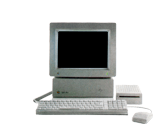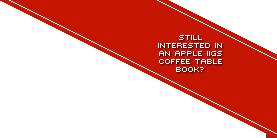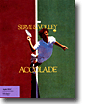Serve & Volley
Your Rating: Not Yet Rated
Average Rating: 3.5 (1 person has rated this item)
RAM Requirement: 512k RAM
Control: Keyboard
Release Status: Abandonware
Year: 1988
Publisher: Accolade
Developers: Jeffrey J. Sigler
System 6 Compatible: No
Hard Drive Installable: No
 Download 2image Archive (456k)
Download 2image Archive (456k)
 Download the manual in PDF format (965k)
Download the manual in PDF format (965k)
All ebay results related to this archive:
Traulsen SER-60208-00 Blower Service Kit ECM BH1300
8L Motul 8100 X-MAX 0W40 Mann Oil Filter Service Kit For A208 A209 C208 C209 3.2
REPUBLIC OF VIETNAM TRAINING SERVICE MEDAL 2C MEDAL MARINES NAVY AIR FORCE ARMY
NOW SERVING BREAKFAST Advertising Vinyl Banner Flag Sign CARNIVAL FAIR FOOD
NOW SERVING BREAKFAST Advertising Vinyl Banner Flag Sign CARNIVAL FAIR FOOD
Current Apple IIGS related Auctions Listed By Time Left:
Vintage Software Apple II IIe IIc IIgs RUSSIA The Great War in the East
LEGO TC Logo - Super Rare DACTA - APPLE IIe & IIgs - Interface Card & Cable 9767
Apple ADB Touchpad Mouse Mice Replacement for G5431 m1042 M2706 A9M0331 IIGS IIe
Phonics Prime Time 1.0 by MECC for Apple II+, Apple IIe, Apple IIc, Apple IIGS
Sound Tracks 1.0 by MECC for Apple II+, Apple IIe, Apple IIc, Apple IIGS

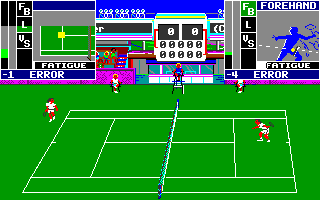
Serve and Volley is the only tennis sim to surface on the IIGS.
After the game loads, a main menu greets you, from which you can choose between beginning a match or a tournament. Choosing a match is the best place to start, after which you will then be asked how many sets you wish to play, at what difficulty and where you'd like to play. All selections can be made with the arrow keys.
For player 1, choose a player and give them computer control (two players are marked with (C) and are default computer players) for player two, either choose an available player or fill your name in one of the empty slots and then give yourself keyboard control (you'll be assigned with player 2 keyboard controls). "O", "K", ":" and "." are directional controls and "L" is the fire button (as a method to prevent your fingers getting tangled up, try the directional control with your right hand and slip your most dexterous left hand finger under your right hand to access the fire button).
Tennis is all about timing and so is playing Serve and Volley. Like Accolade's golfing sims Mean 18 and Jack Nicklaus Greatest 18 Holes of Major Championship Golf, your timing is governed by a thermometer gauge. In Serve and Volley, it's a little more complicated than its golfing counterparts, because not only do you time your shots, you've got to decide which shot to play and where to aim all at once. It may seem a little difficult at first, but practice makes perfect.
If you are serving, you begin by pressing your fire button and at once the thermometer gauge rises. While it rises choose which type of shot you want to play, by pressing the fire button as the gauge passes by the corresponding letters. While that happens, use the directional controls to aim your shot on your opponent's side of the court (given by an overhead view). A grey gauge will then lower, and you are to press your fire button again when it enters the green zone near the bottom (the green zone being the area with an acceptable margin of error in your shot). Playing normal shots is just like serving, except that the different types of serve are replaced with different types of playing return, from the top "FB" being forehand/backhand, "L" being lob and "VS" being volley and smash (Forehand/backhand and volley and smash shots are played differently determined by your position on the court.
As the IIGS' only tennis sim, it's a worthwhile game with fair graphics and speed. The music and sounds of the ball hitting the court didn't provide much aural treatment, which was a shame. It would have been nice just to hear the umpire shouting "Out!" or "Game!" instead of just seeing speech bubbles. Anyway, if you're a tennis buff, it'll suffice nicely.