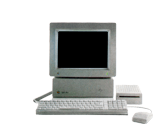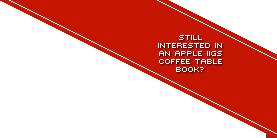Submit Music Recordings
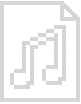
Something new to the archive is the recording of music for games and music applications, so anyone can enjoy a nostalgic flashback aurally: much more convenient when at the office!
There are a couple of different ways to record IIGS music. Firstly, you could record from a real IIGS, outputting via the built in headphone jack or preferably, from the stereo enabled headphone jack of an Audio Animator, Sound Meister, Future Sound or Sound Ace, recording either into a PC or Mac. The gain or levels at which you record is important – it should neither be too loud or too soft – the volume peaks should never hit the red part of the VU metre when recording; volume peaks should only ever touch the top of the green.
You can also digitally record music with Sweet 16 or KEGS, WireTap Pro and MacOS X 10.3.9 onwards (don’t record from Bernie when running in Classic – music timing is no longer accurate). WireTap Pro, while shareware, will let you record and save as an AIF without registering, if you don’t use of any of the special features of the program. Please check to see if Sweet 16 or KEGS are providing accurate timing when emulating music, otherwise, it’s preferable to record from a real IIGS.
You could also use Bernie ][ the Rescue for emulation and output the sound from your Mac to another Mac or PC as a recording device. Again, levels are important when recording this way.
If you're intending to submit more than one mp3, archive them together as a .zip file and upload that single file. Please be patient after pressing the submit button; as an example, it may take 2 or 3 minutes to upload 5 megabytes of data. Upon successful completion of the upload, the site will give you a 'Thank You' message for confirmation.