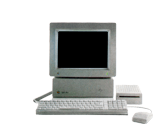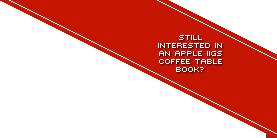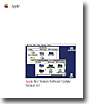System 4
Your Rating: Not Yet Rated
Average Rating: 4.0 (3 people have rated this item.)
RAM Requirement: 512k RAM
Release Status: Freeware
Year: 1988
Publisher: Apple Computer, Inc.
System 6 Compatible: No
Hard Drive Installable: Yes
 Download 2image Archive (412k)
Download 2image Archive (412k)
All ebay results related to this archive:
Delphi 603-6220-A Water Cooling System Apple Powermac G4
Bury S8 System 8 Bluetooth Hands-Free Cradle Car Kit for Apple iPhone 6 6S 4.7"
Apple 820-0987-A G3 System Board - Tower Computer Motherboard
GOOD APPLE GA1604 OUR SOLAR SYSTEM GRADES 4-6 REPRODUCIBLE
Apple Tv Replacement Remote Control Apple TV 2 3 Gen Mac Music System UK Seller
Current Apple IIGS related Auctions Listed By Time Left:
Vintage Software Apple II IIe IIc IIgs RUSSIA The Great War in the East
LEGO TC Logo - Super Rare DACTA - APPLE IIe & IIgs - Interface Card & Cable 9767
Apple ADB Touchpad Mouse Mice Replacement for G5431 m1042 M2706 A9M0331 IIGS IIe
Phonics Prime Time 1.0 by MECC for Apple II+, Apple IIe, Apple IIc, Apple IIGS
Sound Tracks 1.0 by MECC for Apple II+, Apple IIe, Apple IIc, Apple IIGS
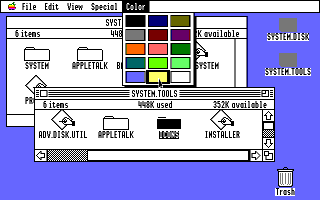
Exactly where the distinction is made between ProDOS 16 and GS/OS isn't altogether clear to me. Programs that were developed before GS/OS that ran from ProDOS 16 also run from GS/OS without problems (although there are exceptions to this). As far as I know, GS/OS was a re-branding of ProDOS 16, with many improvements to the core of the operating system and the Finder to be something more than just a name change.
Upon booting System 4, you'll immediately notice the more graphical introduction, a greeting 'Welcome to the IIGS' and a thermometer bar, indicating the time left for the system to startup. The thermometer bar made its appearance on the IIGS many years before System 7.5 on the Mac and was also used to gauge progress on such tasks as file copying, validation and disk verification.
The Finder is much the same as previous versions, including the Help system and selectable grayed out menu options, although the colour menu has been arranged differently, new disk verification (which checks the integrity of the blocks of volumes) and file validation (which tests the integrity of individual files) options have been added, additional keyboard shortcuts have been added for common actions (including the ever popular Apple-W to close windows) and a new Shutdown option from the 'Special' menu, where you can choose to shut down your IIGS (to which it will simply present a dialogue to let you know it is now safe to switch off your IIGS - it doesn't power down the machine automatically as all Macs would later do), restart it or quit back to a previous launching application (if there is one).
Perhaps the most notable improvement to the OS itself is the improved speed of disk access, something everyone felt needed to be addressed, although it did do away with the time based opportunity to make a cup of coffee after switching a IIGS on. The new disk cache desk accessory is most responsible for this and can be allocated more RAM to speed access even further keeping commonly accessed routines in memory rather than having to read them from disk time and time again.
The second disk includes an Installer program, perhaps more useful for owners of hard drives, that included drivers for MIDI devices, printers, LaserWriters, SCSI hard drives and CD-ROM, additional fonts and the Advanced Disk Utility (for formatting hard drives).