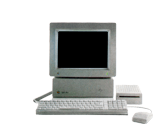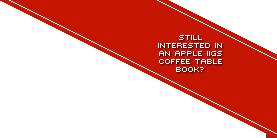Desktop Enhancer
Your Rating: Not Yet Rated
Average Rating: 5.0 (1 person has rated this item)
RAM Requirement: 1.25meg
Release Status: Abandonware
Year: 1991 - 1992
Publisher: Simplexity Software
Developers: ?
System 6 Compatible: Yes
Hard Drive Installable: Yes
 Download 2image Archive (331k)
Download 2image Archive (331k)
 Download the manual in PDF format (5188k)
Download the manual in PDF format (5188k)
All ebay results related to this archive:
1985 Appleworks PINPOINT Apple II Desktop Printer Enhancement Vintage IIe IIc
Apple2e Enhanced-1986-1.5MB Ram-Game Controllers-Accessories-Software/Games
Timeworks Publish-It! 3 desktop publishing for Apple IIc, GS, 2e (enhanced). New
Current Apple IIGS related Auctions Listed By Time Left:
Vintage Software Apple II IIe IIc IIgs RUSSIA The Great War in the East
LEGO TC Logo - Super Rare DACTA - APPLE IIe & IIgs - Interface Card & Cable 9767
Apple ADB Touchpad Mouse Mice Replacement for G5431 m1042 M2706 A9M0331 IIGS IIe
Phonics Prime Time 1.0 by MECC for Apple II+, Apple IIe, Apple IIc, Apple IIGS
Sound Tracks 1.0 by MECC for Apple II+, Apple IIe, Apple IIc, Apple IIGS
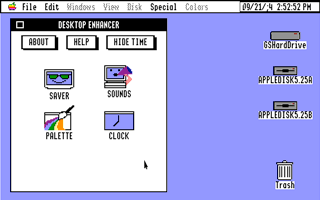
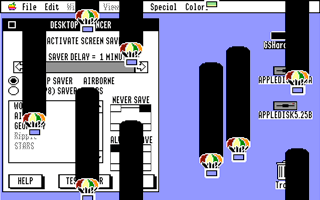
I vaguely remember Joe Kohn reviewing this utility ensemble (it must have been in an issue of InCider/A+ as I couldn't find it in Shareware Solutions II) and pretty scathing it was too. Now that I've finally got my hands on this fairly obscure set of system enhancements for GS/OS, I can see why Joe had a bone to pick with this one. After installation, which is easy and intuitive, the Desktop Enhancer's features can be accessed through a single, easy to find new desk accessory from the Apple menu. But this is where the trouble starts. User interface wise, it truely is horrible. You'll first notice that, for some reason, all the text is written in uppercase, which is completely unnecessary. Any time an open dialogue is revealed, such as specifying a sound file to apply to a system event, again everything is written in uppercase and buttons are made smaller than regular dialogue boxes of this kind. Overall, there is no balance or alignment to the way anything is laid out in any of the panels or dialogues. It uses the older rectangular buttons with a drop shadow, instead of the rounded rectangles, that would normally also include a double stroked rounded rectangle hinting to the user that 'return' or 'enter' would do the same as clicking on such a button. You'll probably also close the window thinking it will take you back to the main menu too, but it merely closes the whole desk accessory - which makes sense when you think about it, but isn't intuitive.
Anyways, going beyond the interface, the desktop pattern and picture module work fine (although you have to reboot to see the changes!), as does the sound module, and the screen saver as well, although I haven't stringently tested how they go with a variety of programs. The desktop clock works, but annoyingly it doesn't allow for different formats of date (in Australia and the UK, the day goes before the month - as it should be!). I like the invert option however. But it's all academic really, as it doesn't appear Y2K friendly (unlike the IIGS itself) as a semi colon appears where '1' should.
Overall there are shareware and freeware system extensions that do this better, and there's always Signature GS for most of the functionality included here and don't forget Twilight II for you screen saver needs.